Digitally Yours… My Experience During Lockdown
Usually, I am the kind of person who prefers dwelling indoor more than outdoor, be it even for the very reason of earning. Not to mention the fact that going outdoors may result into a huge amount of stress, pollution, hours of food or waterless wandering, unpleasant climate and whatnot, however, to simply put it in Indian style “Majboorihai” (we are helpless) when going out for the only reason of earning your living. however, all such purposes were put to halt, when Hon’ble Prime Minister of India Shri Narendra Modi called for a nationwide lockdown on March 24, 2020.
The first lockdown was merely a 21 days lockdown from March 24, 2020, to April 18th 2020, soon after that the second lockdown was initiated till 3rd May, and that was when the anxiety started to kick in as to how to handle our businesses. For many of us, the virtual word was just a word of fantasy, with no real knowledge, let alone experience in that field. If at the beginning of the year someone would have said to you “hey are you well versed with any of Skype or Zoom, or Google meet”, the reply would have been “Sorry I am not a techie”. Come today’s day and probably 50% of the population on planet earth is well versed with these apps.
It is not like I hate fresh air, but the very fact that I could conduct my entire work sitting in my home/office, or practically anywhere in the world is fascinating in itself. This very habit literally helped me remain the least affected in the entire lockdown process, which only helped me grow in my office work. Before the Pandemic began, I was fortunate enough to come across applications such as Skype, Google Hangout and WhatsApp, So let us look at how these applications helped in the Pre-COVID period.
- Skype: Without going into technicalities, Skype is an application which can be downloaded in computers, mobiles or tablets brought together for virtual meetings and connecting with people from any countries (provided the other person uses it as well). This application practically cut out all of the travelling expenditure, because it facilitates group video calling, video chat, meetings and conferences.
- Google Hangouts: A Google-centric application, which had a huge amount of audience because of sheer user base. This application helps you in reaching the maximum audience with minimum cost and share information, data, demos etc.
- WhatsApp: Doesn’t need an introduction does it now? Due to its highest reach in terms of customer base, having this application was an absolute must. However mere having this application won’t suffice, rather its optimum usage gives you the best of communication results.
In the pre-COVID period, Skype helped me in connecting face-to-face with the numerous people around the globe. Business is incomplete without face-to-face interactions, and because of Skype, it was possible to a great extent.
Earlier people paid little or no attention to things such as medical policies or term insurance, however during lockdown the demand was sky-high. During office hours people ignore the majority of messages due to their busy schedules and miss all such informative messages. However during the lockdown, with the help of the above application, I was fortunate enough to help many people educate about health & term insurances. Therefore office from home helped many people buy the right product at the right price and also helped me increase my customer base.
When the lockdown was announced stepping out of the house was not possible, as a result of which every house gave that corporate office kind of feeling, where every working individual kept staring at the laptop screen. This generated a huge uproar in mass video calling and video conferencing because like a business even employment is incomplete without face-to-face interaction. This is when I was introduced to an application called Zoom. Although there were familiar applications like skype to connect face-to-face communication, it had a few shortcomings to deal with.
- Zoom: What malls are to a shopaholic, Zoom is for an audio-visual meeting. It is a complete package wherein you can do a presentation, conduct polls, save entire meeting, share screen and conduct meeting in meeting and lots more. It has its paid as well free versions, with majority all benefits arriving under free, paid version was also worth the money.
Ever since I am a student I always had the habit of taking down notes, as it uses to help me prepare presentations. In today’s smartphone era, carrying a notepad is hard, finding it at the right time is even harder. I was always under pressure when it came to jotting down a to-do list as well. I came across a young man using a mobile application known as ‘Evernote’ for his shopping list obviously, and since that Evernote became my partner forever.
- Evernote: This application is not just about checklists, in fact, it is much more than that, as it practically acts like your assistant. Many of the time in a presentation we forget to share an important point or cover a subject. In addition to that, it is not always possible to type in hurry, in such case ever note helps you create voice notes. In case when come across a an important news or article or even an image, one can simply drag that image and save it in ever note, what more you can even drag and drop a excel sheet or a word file into your ever note.
Being an Android fan, there was one more application which helped me along with Evernote and that was ‘Google Keep’. Google Keep is a textbook Google, which syncs with multiple application on your android phone, thus I have to take note from Gmail, I could simply do it by clicking ‘Take a note’ and save the data in Google keep within seconds. This made my multitasking even faster and simpler and the result was time savings without fear of missing any information.
- Google Calendar: This application can act as a lifesaver in case you jam-packed schedule and have a habit of forgetfulness. What else? Share your calendar with the person you want to interact and simply let the application find the best time for your meeting, this application will do exactly that, leaving the chain of emails a thing of past.
During the lockdown, being in continuous webinars, information drafting and publishing, it was difficult to make use such manual feed application. Eventually, I came across an application known as ‘Calendly’ and it was nothing less than bliss to me thereafter.
- Calendly: An application which can be broadcasted straight on your website or email signature and make your visitors aware about your available timing without having a disturbance. Calendly also helps collect information from clients in order to have more productive meetings. Calendly basically acts more of an appointment scheduler, which practically helps you tap hot prospects immediately, cutting the chase of long emails or phone calls.
Being in various chatrooms, you sometimes risk missing out on certain important information or follow-up and in lockdown as a financial professional, you cannot risk missing out even a single client. This is how I came across ‘Any do (WhatsApp Reminder’)application
- Any do (WhatsApp Reminder): However, this application acted like my WhatsApp assistant, which helps in taking quick notes, tasks, reminders and lot more, by simply sending a message to the app. Later this app reminds you of all the due tasks or information which requires your attention.
When you are advertising your services via email, it requires personalized touch with each client, the body of the email requires perfect content and lastly the timing of the email must be spot on.
- Mailchimp: A primary email marketing application, which helped in sending bulk advertising emails but formulated a personalized way of communicating with subscribers and recommended them specific products based on customer analysis. In addition to that ready-made templates and merge tags saving huge amount of time with no sacrifice to quality of email.In addition to that sync this app with your social media.
Visuals are the best medicine, but the question was how to make them simple, precise yet eye-catching. An application that can be my anytime graphic designer, is what introduced me to the application known as ‘Canva’. Like they say ‘A picture says a thousand words’ if you could nail that photo, you might have as well tapped the client.
- Canva: It is a free graphic tool which helps in producing professional images for blogs, social media posts, email marketing visuals, infographics and lots more. With endless customization ranging from a variety of frames, grids, icons, charts etc. it helps you create your own little brand and an image in your audiences.
These are the simplest way where I could communicate, stay updated and did not miss out even on a single client during the lockdown period, but what about transacting in securities in lockdown? Let us check out
- Mutual Fund Utilities (‘MFU’): The one-stop solution to view or transact in any mutual fund schemes. This portal by the help of single form and single payment allows access every mutual fund scheme under the regulation of the Association of Mutual Funds in India (AMFI). The best part of MFU is 24/7 information access to your holdings, scheme related information.
Similar to MFU, another innovative option is CAMS which provide ease of mutual fund investments.
- CAMS: Identical to MFU, CAMS allows single login to all mutual fund schemes which are registered under CAMS. Purchase, redeem or switch, open new folio, subscribe to NFO, START/ STOP SIP,Brokerage reconciliation etc. all by sitting on your couch. CAMS is also available on mobile and tablets making them slightly more accessible.
Apart from MFU and CAMS, there is one more platform for managing your client investments.
- Kfintech Platform: A complete digital transformation of investment. The services are not only limited to buying and selling but also include services such as STOP/PAUSE SIP of your clients.
With the investment part taken care of in my work profile, the other remaining workload is of insurance. This is the most critical part as it usually requires a simultaneous connection with different insurance agents in order to compare their policies and premium amount. However thanks Turtlemint and Landmark, you hardly require to pick up your phone.
- Turtlemint: Be it vehicle, health or life, turtlemint covers all of them comprehensively and gives you the coverage details along with premium of all leading insurance companies. This makes my job, nearly half as easy. but thanks to platforms like Turtlemint you could access to the best offers in seconds. In the lockdown period, there was a huge surge in demand of health & life insurance as a result of which premium calculation in accordance to the needs and budget of investors was essential. These platforms made it very simple to suggest the best and most optimum policies.
Similar to Turtlemint another such service provider is Landmark aka Policy boss with certain more additional services that could help in provide more services.
- Landmark aka policyboss: In addition to life, health & vehicle, Landmark also provides with travel insurance, cybersecurity and commercial vehicle insurance. Before the pandemic hit the world, travelling was extensive amongst my clients, hence travelling insurance option was must to have in my services.
Lockdown put me hardly in any stress since I was having my office digitally even before the pandemic began. Zoom, Skype& Hangout, got every meeting sorted, as a result of which meeting with clients not just around the nation but around the globe became possible, all by sitting in the home.
For Ready Reference
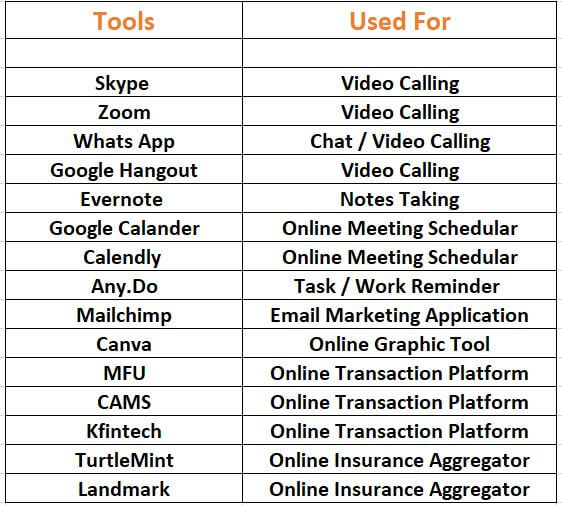
Disclaimer: Above software / Tools are used by me personally and it’s not a sales promotion.


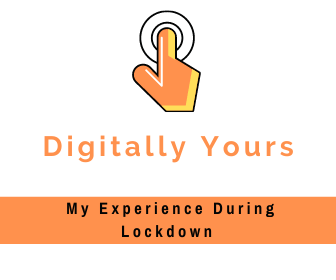
Superb compilation of all very useful tools one needs to use in one’s daily life now in the new normal of digital world.
One of the few Blogs which I read word to word from starting till end Good Compilation by Viral !